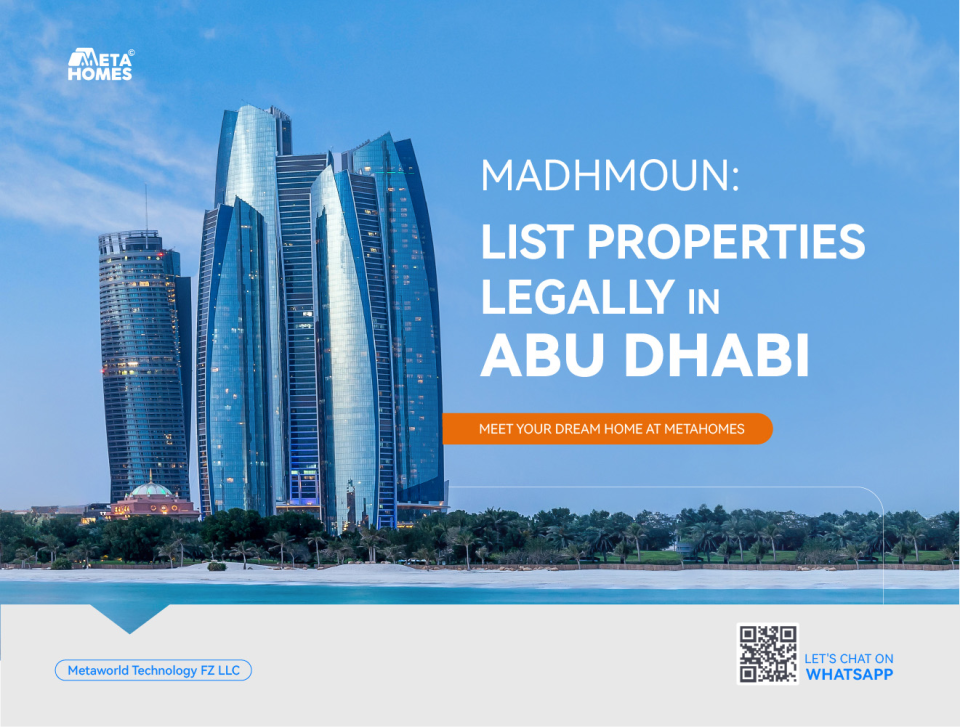
If you’re involved in real estate in Abu Dhabi—whether as a broker, developer, or property owner—there’s an important system you need to know about: Madhmoun.
Madhmoun is Abu Dhabi Real Estate Centre’s (ADREC) official system for getting permits to publish property listings online.
The system is aimed at making the market more transparent and ensuring that only verified and approved listings appear across digital platforms.
In this guide, we’ll break down everything you need to know about how Madhmoun works, when it will be implemented, who it applies to, and what you need to do next.
First, what is Madhmoun?
Madhmoun “مضمون “ (which literally means “verified” in Arabic) is Abu Dhabi’s new digital permit system for property advertising. It was launched by ADREC (Abu Dhabi Real Estate Centre) and is now mandatory for all property listings published online.
The primary objective is to enhance transparency, accountability, and regulation in property advertisements, especially digital listings. It ensures that every ad out there has gone through some level of official verification.
In short, if you want to post a property online—buy, sell, or rent—you’ll need a Madhmoun permit. No exceptions, unless the listing falls under specific exemptions (which we’ll cover shortly).
When does Madhmoun come into full effect?
There are two key dates to keep in mind:
- From July 7, 2025, you can no longer post new listings online unless they have an approved Madhmoun permit.
- From August 7, 2025, even existing listings—those already published before July 7—will need to be revalidated with a permit. Otherwise, they’ll show up in your Listing Action Tracker and stay flagged until a permit is added.
So whether your listings are new or already live, you’ll need to get them properly registered with a permit through the DARI system.
Are there any exemptions? Yes—but only a few.
Not every property type is included under Madhmoun (at least, not for now). Here are the exemptions you should know:
- Properties in ADGM zones – This includes Al Maryah Island and Al Reem Island. These are currently not covered under ADREC’s regulations. However, ADREC is in discussions with ADGM to align processes in the future, so this may change later on.
- Hotel Apartments – These only need a permit if they’re managed by a local company and owned by UAE nationals. Otherwise, they’re exempt.
- Holiday Homes – These generally don’t need a Madhmoun permit because they’re regulated by the Department of Culture and Tourism. That said, if a holiday home is registered under Tawtheeq, it falls into Madhmoun territory and will require a permit.
Make sure to double-check which category your property falls under before listing.
How do I register my brokerage on DARI?
Before you can even apply for permits, you need to make sure your brokerage is properly registered on the DARI portal. Here’s how to do it:
- Log in to DARI using your UAE Pass or company credentials.
- Go to Services > Professions Licensing.
- Select Register Broker and click Initiate Service.
- The system will then check a few things:
- Valid company trade license
- No existing restrictions or blocks
- Completed broker profile with valid documents
- Valid Emirates ID
If everything looks good, you’ll be taken to the next screen, where you’ll see:
- The name of the service
- Submission date
- Your name (as the initiator)
- Profession type (Broker Company)
- Application status (Pending Payment)
5. Make the Payment
You’ll now see your payment options: You can pay using your DARI Wallet or a credit/debit card.
Choose your preferred method and click Pay Now. If you want to cancel instead, just click Cancel Application.
Note: The registration fee for a broker company is AED 9,000.
If Something’s Missing…
If any of the requirements haven’t been met, the system will show a pop-up explaining what needs to be fixed. Once you sort that out, you can continue.
6. Download Your Certificate
Once payment is done and the application goes through, you’ll get a message confirming that your company is successfully registered.
You can now:
- Click Download Certificate to get your Broker License
- Go to Applications at the top of the page to download your payment receipt
That’s It!
You’re now officially registered as a broker company on DARI. Keep your license and receipt on file, and you’re good to go.
If you need further assistance, you can watch this video tutorial
How to Request a Madhmoun Permit
Once your brokerage is registered, you can start applying for permits.
Here’s how the process works:
For Owners, Developers & PMCs
You can give a broker permission to advertise your property by applying directly through the ADREC portal.
Here’s what to do:
1. Log in to the ADREC portal.
2. Navigate to the Services menu and select Advertising & Exhibition Permits.
3. Select Issue Permit to Advertise on Websites and click Initiate Service.
4. Choose your role — Owner, Developer, or PMC.
4.1. If you’re a PMC, you can only apply for rental permits (not sales).
5. Pick the permit type and how long you want it to last (1, 2, or 3 months).
6. Add either:
6.1. An Individual Broker – enter their Emirates ID to fetch their details.
6.2. A Brokerage Company – enter the company trade license number.
7. Decide on Exclusivity:
7.1. Yes – only this broker can advertise the property.
7.2. No – up to 3 brokers can be assigned (each gets their own permit).
8. Click Add Properties and select:
8.1. Land or units
8.2. If it’s a building, you can select specific units or the entire building.
9. Once you’re sure with the details, click Submit.
9.1. If you choose exclusivity, you’ll be asked to confirm that.
9.2. The broker will now get the request for approval.
Broker Approval
Once the broker receives your request, they can either:
- Approve
- Return it with comments
- Reject it with a reason
Payment
If the broker approves it:
- They’ll receive a payment prompt.
- Once payment is done, they can download the permit and receipt.
- That’s it—the property is now approved for online listing.
For Brokers Requesting Madhmoun Permit
Brokers can also take the lead and request a permit themselves.
Here’s how:
1. Log in to the ADREC portal.
2. Go to Services > Advertising & Exhibition Permits.
3. Click on Issue Permit to Advertise on Websites, then Initiate Service.
4. Choose Broker as your role.
5. Select the permit type and duration.
6. Choose Exclusivity:
a. Yes – only you can advertise this property.
b. No – up to 3 brokers can be assigned.
7. Use the property search to find what you want to list:
a. You can search by land/unit certificate or use filters.
b. For buildings, select specific units or the whole property.
8. Submit your request — it will go to the property owner for approval.
Owner Approval
The owner will get a notification and can:
Approve – if there are multiple owners, one approval is enough.
- Return it with a comment.
- Reject it with a reason.
Broker Internal Approval
If you’re part of a brokerage:
- If you have approval rights, you approve and send it to the owner.
- If not, it goes to your company approver, who reviews and sends it to the owner.
Payment
Once everything’s approved:
- You (the broker) get a payment prompt.
- Choose to Pay or Cancel.
- After payment, the permit and receipt will be available for download.
If you’re stuck or have questions, just email support@dari.ae. The team is there to guide you through it.
Also, we recommend you watch this tutorial guide on how to navigate the system
How to Renew a Madhmoun Permit
Permits don’t last forever, but the renewal process is smooth.
Here’s what you need to do:
- Log in to the ADREC portal.
- Go to Services > Advertising & Exhibition Permits > Renew Permit to Advertise on Websites.
- Choose the permit you want to renew and click Start Application.
- Select how long you want to renew it for (1, 2, or 3 months).
- Review the list of properties—you can remove properties if needed, but you can’t add new ones during renewal.
- Submit the application.
Then comes the approval:
- The broker, the owner, or internal approvers review the application.
- If approved → move on to payment.
- If returned or rejected → you’ll get a reason so you can fix it.
Note: If a property has multiple owners, approval from just one of them is enough to complete the process.
How to Cancel a Madhmoun Permit
If the property has been sold, rented, or is no longer being advertised, you can cancel the permit manually.
Here’s how:
- Log in to the ADREC portal.
- Go to Services > Advertising & Exhibition Permits > Cancel Permit to Advertise on Websites.
- Select the permit, start the application, and review the details.
- Confirm the cancellation request and submit it.
What happens next?
- It goes to the owner or broker approver for review.
- If approved → the permit is officially canceled.
- If returned or rejected → you’ll be told why.
Important: Permits don’t cancel automatically when the property is sold or rented. ADREC is working on future integration that will allow automatic removal of listings after a transaction is completed—but that’s still in progress.
Madhmoun Permit Limits & Rules based on Listing Type
Not all listings follow the same rules. Here’s what you need to know:
- Secondary sales listings: A maximum of 3 agents per listing.
- Primary listings (off-plan): No agent limit.
- Rental listings: ADREC is still finalizing the guidelines for rentals.
- Commercial listings: Still under review. The number of agents allowed per listing is being discussed.
Keep an eye out for updates on this front.

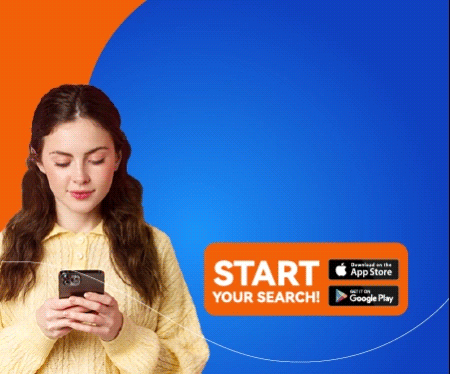

Comments (10)
watch chl livesays:
November 18, 2025 at 7:40 pmI like this post, enjoyed this one thanks for putting up.
Slideout Shelvessays:
October 15, 2025 at 11:54 pmI enjoy the efforts you have put in this, regards for all the great content.
gullybet live cricket scoressays:
October 14, 2025 at 7:40 pmYou have observed very interesting details! ps decent site.
corporate headshots NJsays:
October 11, 2025 at 1:57 pmso much good info on here, : D.
sourcing companysays:
September 30, 2025 at 7:33 pmI’d forever want to be update on new content on this site, saved to favorites! .
depo 10ksays:
September 30, 2025 at 11:28 amKeep working ,great job!
pragmatic slotsays:
September 24, 2025 at 7:48 pmI regard something genuinely special in this site.
cathedrals and basilicassays:
September 23, 2025 at 1:47 pmThis really answered my problem, thank you!
unggutoto loginsays:
September 23, 2025 at 1:12 amSome truly nice stuff on this internet site, I love it.
vorbelutr ioperbirsays:
September 14, 2025 at 9:45 pmWohh exactly what I was searching for, regards for putting up.