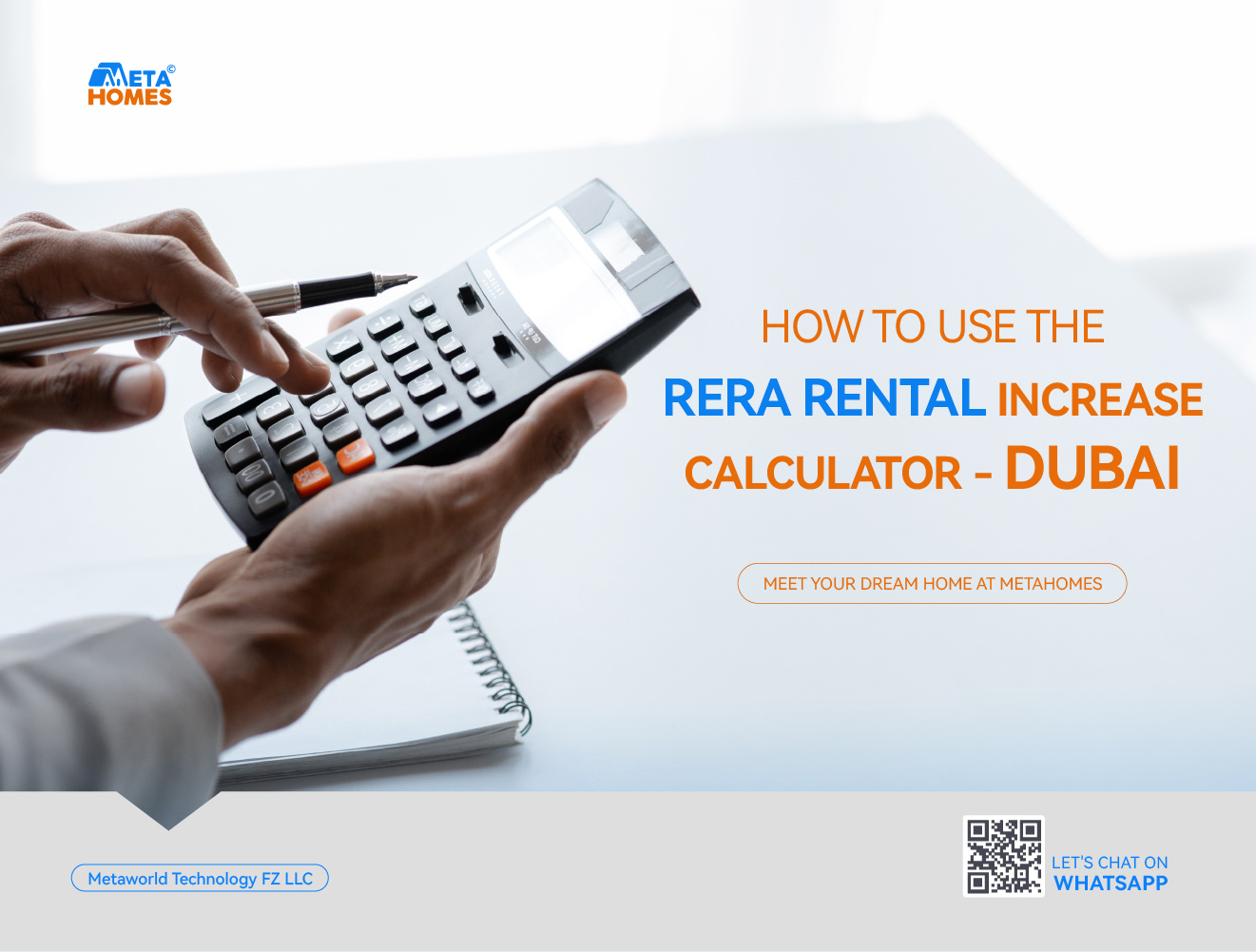
If you’re renting a property in Dubai, you’ve probably wondered at some point if the rent you’re paying is reasonable — especially when it’s time to renew your lease or move into a new home.
Maybe your landlord wants to increase the rent, or maybe you’re just comparing prices with friends and noticing big differences.
The truth is, rental prices can vary a lot depending on where you live, what kind of property it is, and what’s going on in the market.
And when you’re not sure how much is too much, it’s easy to feel confused or even taken advantage of.
That’s why it helps to have a clear way to check whether the rent you’re being asked to pay is actually in line with what’s normal for your area.
Luckily, there’s a simple way to do that — and it doesn’t involve guessing or depending on what others are saying.
What is the RERA Rent Calculator?
The RERA Rent Calculator is a free online tool that helps both tenants and landlords in Dubai understand the fair rental value of a property.
It’s created by the Dubai Land Department (DLD) and is based on the official rental index for different areas across the city.
In simple terms, it shows you the average rent for properties that are similar to yours—in the same area, with the same number of bedrooms, and the same property type (like apartment or villa).
This helps you see whether the rent you’re paying—or being asked to pay—is reasonable or too high.
Let’s say your lease is about to end and your landlord wants to increase the rent. Instead of guessing whether the increase is allowed, you can use the RERA calculator to check.
The tool will show you the acceptable rental range for your home based on current market data. If the increase goes beyond the allowed limit, then it may not be legally valid.
It’s also helpful if you’re planning to move into a new place. Before signing any contract, you can use the calculator to compare what others are paying for similar properties in the same area. This way, you won’t end up agreeing to a rent that’s way above the market rate.
All you need to do is visit the calculator website and fill in a few details:
- The area or community your property is in
- The type of property (apartment or villa)
- Number of bedrooms
- Current rent amount
Once you enter this, the system gives you a quick estimate of the average rent and tells you whether an increase is allowed.
It’s a simple, transparent tool that can save you time, stress, and possibly even money—especially during rent renewal discussions.
How to Use the RERA Rent Calculator – Step-by-Step
Using the RERA Rent Calculator is pretty straightforward, and you don’t need any special login or documents.
It’s all online, and you can access it through the Dubai Land Department’s website or the Dubai REST app.
Here’s a step-by-step guide to help you use it:
1. Go to the Calculator
You can visit the RERA Rent Calculator directly via https://dubailand.gov.ae. Once you’re on the site, click on “Services” and select “Inquiry About the Rental Index.”
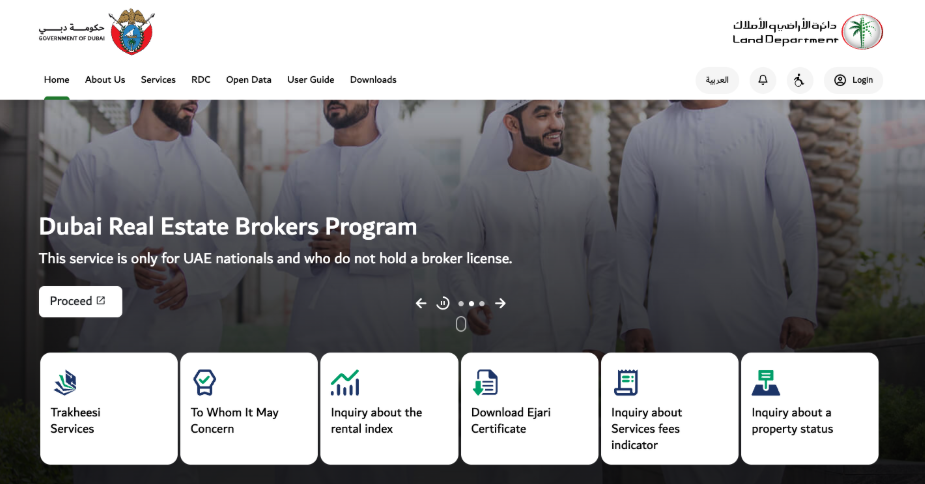
2. Choose the Property Type
You’ll be asked to select the type of property you’re renting. It usually gives you four options:
- Residential
- Commercial
- Industrial
- Staff accommodation
Let’s say you want to rent a property in Dubai for residential purposes, you’ll probably select “Residential”. After this, select if you’re looking for a house, apartment, or villa.
3. Enter the Area
Type in or select the name of the area where your property is located—for example, Dubai Marina, Al Barsha, JVC, etc.
Make sure you pick the exact community, as rent values can vary significantly from one area to another.
You can also search by DEWA (Premise No) or Ejari Contract number as well
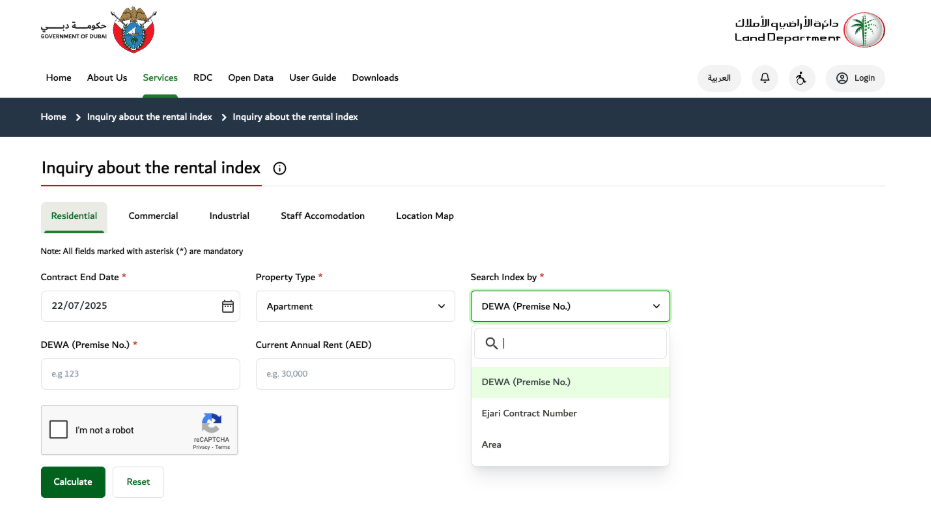
4. Select Property Details
Next, enter the details of the property:
- Do you want to rent an apartment in Dubai or a villa?
- How many bedrooms does it have?
- What’s the current annual rent?
5. Submit and View Results
Click on submit or “calculate.” The tool will then show you:
- The average rental range for similar properties in that area
- Whether your current rent is below, within, or above the average
- If a rent increase is allowed and, if so, by how much
That’s it. The whole process usually takes less than two minutes.
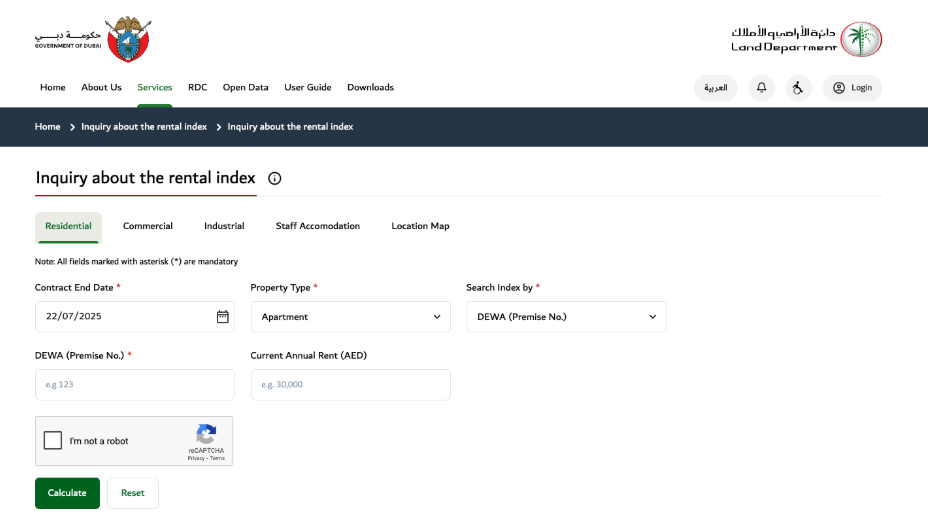
This calculator is especially useful during rent renewal, because if your landlord proposes an increase, you can refer to the result and know whether it’s legally allowed.
If you’re the landlord, it also helps you understand the upper limit of rent you can request, based on the current index.
How Is the Rental Value Calculated?
The rental value shown by the RERA calculator isn’t just a random number—it’s based on actual market data collected by the Dubai Land Department.
They track rental contracts across the city and group similar properties together to determine a fair rent range.
Here are the main things that affect the rental value:
1. Location
Rent varies depending on where the property is. Areas like Downtown Dubai or Dubai Marina usually have higher rents compared to places like Al Nahda or International City.
2. Property Type
Apartments and villas in Dubai have different rental brackets. Even within apartments, studios, 1-bedrooms, and 3-bedrooms are all priced differently.
3. Size and Bedrooms
The number of bedrooms in your unit affects the average rent. A 1-bedroom in JVC will have a different range than a 2-bedroom in the same community.
4. Current Market Trends
The calculator also reflects shifts in the market. So if rents across the city have gone up or down in the last few months, you’ll see that reflected in the calculator’s results.
The goal here is to keep rent prices reasonable for both tenants and landlords. It protects tenants from sudden, unfair hikes and helps landlords stay within legal boundaries when adjusting rent.
It’s important to remember that the RERA calculator gives you a range—not an exact number—so landlords still have flexibility to set rent within that bracket, depending on the condition of the property and other factors like view, furnishings, or building facilities.
What If the Landlord Wants to Increase the Rent?
So, let’s say your landlord wants to increase the rent—what happens next?
Well, they can’t just decide on a new number out of the blue. Any rent increase has to follow certain rules, and it starts with checking the RERA Rental Index Calculator.
Here’s how it usually works:
1. The Increase Must Be Within RERA’s Guidelines
If the rent you’re currently paying is way below the average for your area and property type, then yes—your landlord might be allowed to increase the rent.
But even then, it has to fall within the percentage caps RERA sets. If your current rent is already within or above the average, then no increase is allowed.
2. They Must Give You Notice
Your landlord must give you at least 90 days’ notice before your lease renews if they plan to raise the rent. If they don’t, the rent increase can’t legally happen for that renewal.
3. The Calculator Helps Set Expectations
Both tenants and landlords can use the calculator before the 90-day notice period to get an idea of whether a rent increase is even allowed. This makes conversations easier and prevents surprises.
For example:
- If your current rent is AED 60,000 and the average rent in your area is AED 70,000, the landlord might be able to raise it by a small percentage.
- If you’re already paying AED 68,000 and the calculator shows the average rent is AED 66,000–72,000, the landlord may not be able to increase it at all.
No one can raise the rent beyond what’s legally allowed, and both parties can refer to the calculator to stay on the same page.
What is the maximum percentage my landlord can increase the rent?
The maximum percentage your landlord is allowed to increase your rent depends on how your current rent compares to what similar properties are renting for in your area — basically, the market average.
Dubai’s rental law follows a tiered system based on this comparison. Here’s a simple breakdown:
- If your current rent is equal to or up to 10% lower than the market average, your landlord cannot increase the rent at all. (https://legalconsultantuae.ae/blog/dubai-rent-increase-law/)
- If your rent is 11% to 20% lower than the average, the landlord may increase it by up to 5%.
- If it’s 21% to 30% lower, the allowed increase goes up to 10%.
- If your rent is 31% to 40% lower, the increase can be up to 15%.
- And if it’s more than 40% lower, your landlord can increase it by a maximum of 20%.
This system is designed to keep rent hikes fair and prevent sudden, unreasonable increases — especially in areas where rents are fluctuating. The RERA calculator is what you’ll use to check this.
Once you input your property details, it compares your rent to the average and tells you exactly what percentage increase (if any) your landlord is legally allowed to apply.
It’s important to note that landlords cannot go beyond what the RERA calculator allows — even if the market is rising fast.
And if you’re unsure whether your landlord’s proposed increase is fair, this tool is your go-to reference.
Can Landlords Still Increase Rent if It’s Not Allowed by the Calculator?
This is a common concern, and the short answer is no—they’re not supposed to.
Sometimes, even after checking the RERA Rental Index Calculator, tenants feel that a proposed rent increase doesn’t make sense—or just feels off. If you’re in that situation, you’re not alone.
Here’s what you can do:
1. Double-check the Calculator
Start by confirming that all the details were entered correctly in the RERA calculator:
- Is the area spelled properly?
- Did you select the right property type (apartment, villa, etc.)?
- Is the number of bedrooms accurate?
Small errors in the form can give misleading results.
2. Talk to Your Landlord
Before jumping into legal steps, it’s always a good idea to talk things out. Share what you found in the RERA calculator.
Most landlords are open to discussion if you show them clear data. In many cases, a calm, honest conversation helps avoid any conflict.
3. You Can File a Complaint
If things don’t get resolved, you can file a complaint with Dubai’s Rent Disputes Settlement Centre (RDSC).
They’ll look into the situation and make a fair judgment based on the law and rental index.
The good thing is, Dubai’s rental rules are clear.
So, if a landlord is asking for more than what’s allowed, you have every right to challenge it—and the system is built to support fair treatment for both sides.
What If the RERA Calculator Says the Rent Should Be Lower Than What You’re Paying?
This is one of the most interesting situations—and it actually happens more often than you might think.
Let’s say you run your rental amount through the RERA calculator, and it tells you that based on the area, property type, and current market rate, your rent is above the recommended limit. Naturally, you might wonder: “Can I ask my landlord to reduce it?”
Technically? Yes. But …
While the calculator shows the maximum rent that’s legally allowed for increases, it doesn’t enforce reductions.
So, if your rent is already higher than the average but your lease is still valid, your landlord isn’t legally obligated to bring it down.
However, when it’s time to renew your lease, that’s when you have a stronger case. You can show your landlord the RERA calculator results and politely request a reduction based on official guidance.
Some landlords may agree—especially if the market is soft and they’d prefer to keep a reliable tenant rather than search for a new one.
Here’s What You Can Do:
- Print out or screenshot the RERA calculator result
- Compare similar listings in your area (just to strengthen your point)
- Reach out early—give your landlord enough time before renewal to think about it
Is the RERA calculator result final or just a suggestion?
The RERA calculator is an official tool, and its results are considered binding. If it says your rent increase isn’t allowed, the landlord cannot legally go ahead with it.
You can even use the result to support your case if things go to the Rental Dispute Committee.

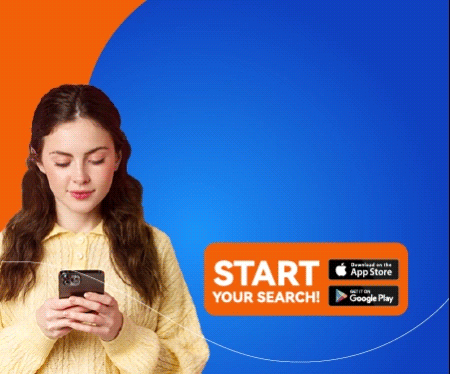

Leave a Reply