
Moving to a new rental home in Dubai or anywhere in the UAE is, on the one hand, exciting, and on the other hand, stressful, especially when you want to start worrying about electricity cut-offs, water shutdowns, or no internet on your first evening.
When you change address, you essentially need to transfer utilities from one tenant or owner to another in Dubai (or any other emirate).
Delaying this until the last minute could lead to problems:
- Unplanned service interruptions – No water or power on moving day.
- Late fees – Missing final bill payments or deposits.
- Delayed refunds – Failure to return your security deposit promptly.
- Landlord disputes – Arguments over unpaid service charges.
By planning ahead and following the correct procedures, you’ll minimize downtime, avoid extra fees, and maintain good relations with landlords and neighbors.
Major Utility Providers in the UAE
Each emirate has its own electricity and water authority, along with national telecom and district cooling providers. Here’s a quick overview:
| Service | Dubai Provider | Abu Dhabi Provider | Other Emirates |
|---|---|---|---|
| Electricity & Water | Dubai Electricity & Water Authority (DEWA) | Abu Dhabi Distribution Company (ADDC) & Al Ain Distribution Company (AADC) | Sharjah Electricity & Water Authority (SEWA), Ajman, UAQ, RAK: FEWA |
| District Cooling | Empower, Tabreed | Tabreed, Khafrah Cooling | Varies |
| Telecom & Internet | Emirates Integrated Telecommunications Co. (du), Etisalat | du, Etisalat | du, Etisalat |
| Gas (Cooking) | Bottled LPG by private suppliers | Bottled LPG by private suppliers | Bottled LPG |
Each provider has its own process for opening, transferring, and closing accounts. Let’s dive in.
1. Plan Ahead and Gather Documents and Info
A week before your move:
1. Make a checklist of all utilities at your current and new home.
2. Gather your documents:
- Passport + UAE visa page or Emirates ID
- Tenancy Contract or Title Deed
- Passport photos (one or two)
- No-Objection Certificates (NOC) if required by landlord or developer
- DEWA/ADDC reference number from your current bill
3. Check outstanding bills and deposits: Log in to each provider’s portal and confirm your account is clear.
4. Notify landlord or current tenant (if rental) about move-out meter readings and final bills.
Early preparation ensures you don’t miss any critical steps.
2. Transferring Electricity & Water in Dubai (DEWA)
Here’s the process to follow:
a. Using MyDEWA App or Website
DEWA’s MyDEWA app (iOS/Android) and website (dewa.gov.ae) let you manage all your Dubai utilities online:
1. Register/Login: Use your Emirates ID or email.
2. Select “Services” → “Move In/Move Out”: Choose Move-In for your new address and Move-Out for your old one.
3. Enter Details:
- New property’s DEWA service reference number (find on the DEWA meter plate or ask your landlord).
- Tenancy contract start date.
- Passport/Emirates ID details.
4. Upload Documents: Tenancy contract, ID scan, passport photo.
5. Pay Security Deposit:
- Residential: AED 1,000 (single-phase) or AED 2,500 (three-phase)
- Commercial: starts at AED 2,000 (varies by load)
6. Schedule Meter Readings (optional): DEWA will record the first reading at the start date.
Once complete, DEWA automatically disconnects your old account and connects the new one on the requested date. You’ll receive SMS/email confirmations with your new account number.
b. On-Site Service Centres
If you prefer face-to-face help or have complex queries:
- Visit any DEWA Customer Happiness Centre.
- Bring your original tenancy contract, Emirates ID, and proof of deposit payment.
- Staff will process your request, collect fees via card or cash, and issue receipts.
Typically, DEWA processes move within 1–2 working days, so plan accordingly.
3. Transferring Electricity & Water in Abu Dhabi (ADDC/AADC)
Abu Dhabi’s utility transfer process is handled via the TAMM portal or in-person at service centres:
a. Using the TAMM Portal
1. Login at tamm.abudhabi.
2. Navigate to “Services” → “Utility Services” → “New/Move-in Connection”.
3. Select Provider: ADDC or AADC depending on your area.
4. Submit Documents: Emirates ID, tenancy contract, passport photo.
5. Pay Security Deposit: AED 1,000–2,000 for residential.
6. Confirm Meter Activation Date.
TAMM integrates multiple government services, so follow on-screen prompts to complete your request.
b. Service Centres
For in-person assistance:
- Visit an ADDC or AADC customer care centre.
- Provide your tenancy contract, Emirates ID, and deposit payment proof.
- Pay fees and receive a printed confirmation.
Accounts are usually activated within 2 working days after the initial meter reading.
4. District Cooling (Empower, Tabreed, Khafrah)
In many newer communities—Downtown Dubai, Business Bay, Al Maryah Island—cooling is provided via central chiller networks:
1. Identify Provider: Check your service contract or ask your building management (Empower in Dubai, Tabreed/Khafrah in Abu Dhabi).
2. Online or In-Person:
- Empower: Use their website (empower.ae) or app for Move In/Out requests.
- Tabreed: Email a signed request form plus the tenancy contract to your branch.
3. Pay Security: Usually AED 1,000 for residential units.
4. Confirm Switch-On Date.
District cooling moves often happen on the property’s handover day to avoid downtime.
5. Telecom & Internet (du, Etisalat)
No one wants to spend days buffering Netflix. Here’s how to transfer or set up broadband and landline:
a. du
- Visit MyAccount.du.ae or the du showroom.
- Select “Move Home”: Enter old and new addresses and service ID (if existing).
- Choose Plan: Upgrade/downgrade or keep existing bundle.
- Schedule Installer Visit: Select a convenient date.
- Return Equipment: Drop off your old router/modem at a du store on move-out.
Turnaround: 2–3 working days if fibre is already active; longer if new line installation is needed.
b. Etisalat
- Login to the eLife Portal or visit an Etisalat store.
- Select “Change Address”: Enter service details and new location.
- Pick Package: Residential or business broadband bundles.
- Arrange Technician Appointment.
- Return Old Device: Bring your old modem to a service centre.
Expect 2–5 working days for completion, depending on infrastructure readiness.
6. Cooking Gas (LPG)
Most apartments use bottled LPG for cooking:
- Find Your Approved Supplier: Emirates Gas, Union Co.
- Call Customer Service: Provide your new address, bottle count, and contact.
- Pay Deposit: Approximately AED 200 per bottle.
- Schedule Delivery: They’ll deliver and install regulators on your move-in day.
- Return Old Bottles: Exchange empty bottles at any retail or service centre.
Many tenants include gas swap coordination in their moving checklist to avoid last-minute meal disasters.
7. Handy Checklist for Utility Transfers in the UAE
2 Weeks Before Moving:
- Notify DEWA/ADDC/FEWA for disconnection.
- Arrange internet transfer or new connection.
- Return gas cylinders (if applicable).
1 Week Before Moving:
- Settle all pending utility bills.
- Confirm cooling services transfer (if applicable).
Moving Day:
- Take final meter readings (to avoid billing disputes).
- Keep customer service numbers handy in case of delays.
- Coordinate Dates: Align your utility move-in with your tenancy start date—most providers let you pick the exact date.
After Moving In:
- Test all utilities (electricity, water, internet).
- Update your address for bank accounts, deliveries, and subscriptions.
- Keep Receipts & Reference Numbers: Save emails, SMS confirmations, and payment vouchers.
When should I notify DEWA/ADDC about my move?
Ideally, 5 days before your move date to allow processing time. Some providers accept requests up to 1 month in advance.
Can I transfer utilities if I’m moving from Dubai to Abu Dhabi?
Yes. You must close your DEWA account, settle all bills, and then open a new ADDC/AADC account. The processes are separate.
Do I get a refund on my DEWA deposit?
Yes, after clearing your final bill and any outstanding balance. Refunds are processed within 7–10 business days.
How much does a DU broadband move cost?
du typically charge AED 200–300 for relocation, but plan fees may apply if you change your package.
Do I need NOCs for all utilities?
Most landlords/developers require a No Objection Certificate (NOC) for DEWA/ADDC and district cooling. It’s less common for telecom or gas.
What happens if my new building isn’t wired for fibre?
You may need to wait for installation, which can take 2–4 weeks. Consider a temporary mobile broadband solution in the interim.
Can a third party handle my utility transfers?
Yes. You can appoint a representative with a Power of Attorney (PoA) and provide copies of your documents.
Are utility deposits refundable?
Typically, yes—after final settlement. Hold on to your payment receipts to speed up the process.
How much does it cost to transfer utilities in Dubai?
- DEWA deposit: AED 2,000 (refundable).
- Internet transfer: AED 100-300.
- Gas cylinder deposit: AED 250 (refundable).

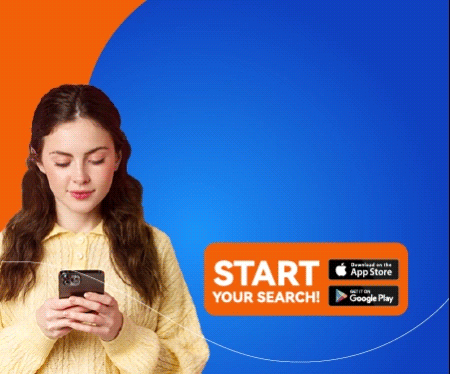

Leave a Reply